Proctor by IMAGO

Proctor by IMAGO
CONTROL, AUTOMATE AND MANAGE WITH CONFIDENCE
An Easier Way to Manage and Maintain Your Classroom Investment.
Deploying a fleet of IMAGO Edu Boards (Interactive Flat Panels) in your classroom is possibly one of the most significant investments in any educational institution. You will need an equally sophisticated yet easy-to-use solution to centrally manage and control your technology landscape at all times.
Take Control and Trouble Shoot Remotely
A highly tech-savvy and connected learning environment may present its own set of challenges where it also encourages unwanted “guests” or troublemakers who will try to tinker with device settings, causing devices to fail.
To allow teachers to focus and students to engage and do more, IMAGO Proctor offers the automated convenience of implementing patches, updates, and device configurations to address these challenges remotely.
Unified Operations, wherever and whenever.
Gain better control and focus on classrooms and collaborative environments with pre-defined operational modes and device settings.
From limiting port access to enabling functionality to a particular program, you are the master of your classroom and you set your rules of engagement
Protect Your Devices, Users and Data.
Create a safe learning environment with a 360o intelligent approach to security.
From implementing security policies, device encryption, and risk management to crisis aversion, IMAGO Proctor offers intelligent measures and control so that you can implement the highest standards of security, privacy, and compliance.
Create a safe environment for all with features that deliver peace of mind:
- Apply policies and settings from a central source
- Remotely track and control compromised devices
- Restore data remotely
- Prevent unauthorized access to wireless connections and ports
- Administrator-managed access to controlled security patches and downloads with device profile security controls
Software Management Made Easy.
With a centrally managed interface, IMAGO Proctor makes software management a breeze with capabilities to apply software updates, patches, drivers, or new software remotely. Installation can be done on-demand or set to occur based on pre-defined conditions such as when devices are not in use when devices are online, and at a specific time and location to minimize disruption to users.

One Powerful Tool for All
IMAGO Proctor for Education is made for all stakeholders, from IT Administrators, and teachers to principals to benefit from the central management console. It provides a bird’s-eye view of the software/hardware configuration as well as the health status of a selected environment.
Perhaps the most significant benefit for all stakeholders is the efficiency it brings. IMAGO Proctor brings back valuable time for everyone to focus on their job at hand and less on navigating technological issues.
- IT Teams – a Contactless Approach to IT Management.
IT Teams can centrally deploy, manage, monitor, and secure a fleet of devices with preset configurations and settings. This allows devices to be automatically configured the first time they’re powered up and connected to a network without user intervention.
Using IMAGO’s proprietary methods, devices including the interactive touchscreens (IMAGO Edu Boards) can be remotely enrolled and controlled.
The IMAGO Proctor console provides a one-stop point for support and troubleshooting without the need to install or use additional software.
- Teachers – Less Tech, More Teaching.
A common frustration faced by teachers working in today’s tech-heavy environment is the feeling that they’re devoting too much time to tech support. Teachers have cited tech management and remote learning frustrations as reasons why so many of them have given up.
IMAGO Proctor is designed to relieve most of the technical management tasks for teachers. A central management point allows educators to control and determine the direction of each lesson be it in the classroom or on students’ devices from a single source.
- Principals – Making Tech Investment Count.
Any tech investments can be deemed white elephants if it is not being used to their full potential. It is the school Principal’s top priority to ensure that students and teachers are taking full advantage of the technological facilities in the school to advance learning effectiveness.
School Administrators can leverage IMAGO Proctor’s reporting function to provide meaningful updates for the principal or the management team in this respect.
The reporting tool automatically collects hardware and software usage and creates reports in text and graphical formats on the usage of these technological facilities.
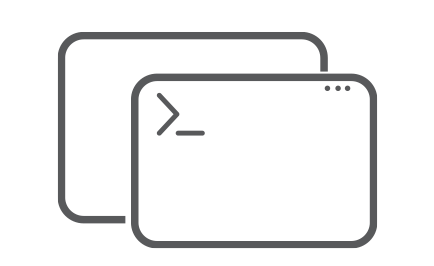
Remote Desktop & Terminal
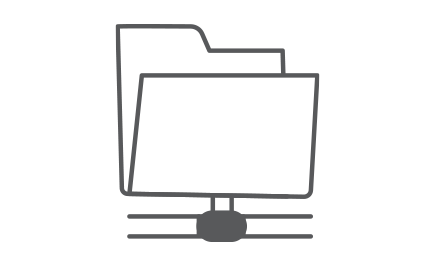
Remote File Access

Text and Video Chat
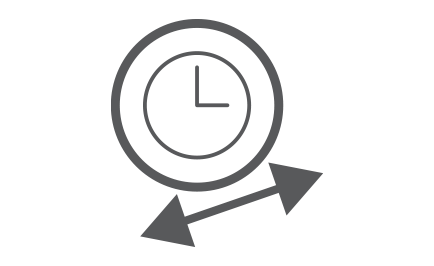
Real Time User Interface

Power State Monitor & Control
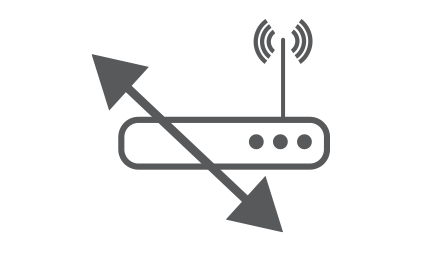
Port Forwarding
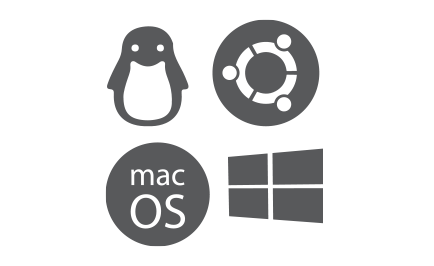
Multi-OS Support
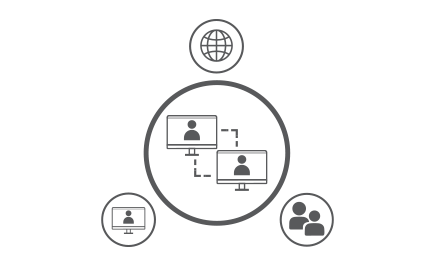
Intel Active Management Technology
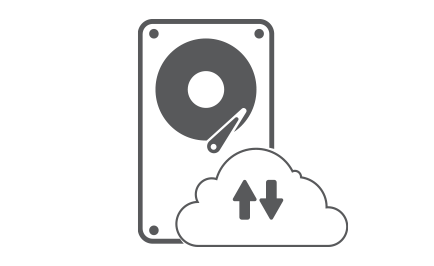
Server File Storage

Multi-User
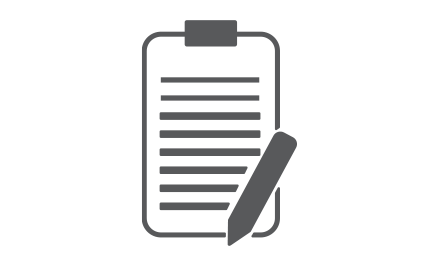
Activity Logs